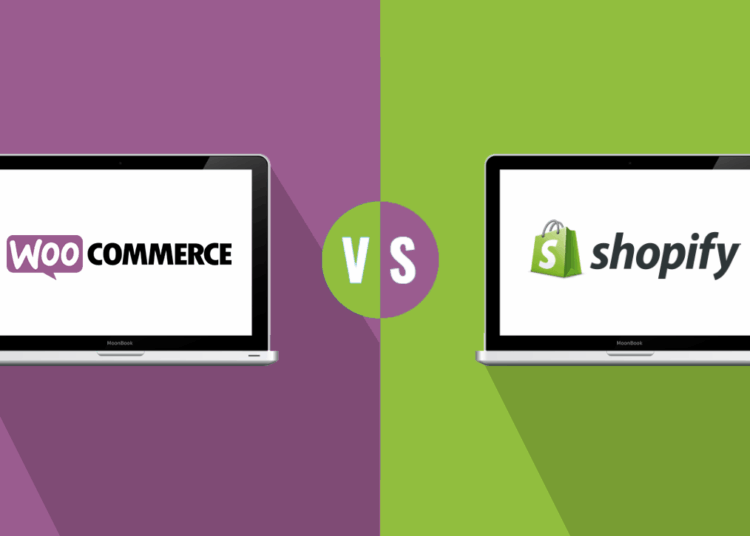When it comes to dropshipping, choosing the right platform can make all the difference. In this detailed comparison of Shopify vs WooCommerce for dropshipping, we delve into the key features, pricing structures, design options, integration capabilities, tools, marketing features, and customer support offered by both platforms.
Whether you're new to dropshipping or looking to switch platforms, this guide will help you make an informed decision.
Introduction
Dropshipping is a retail fulfillment method where a store doesn't keep the products it sells in stock. Instead, when a store sells a product, it purchases the item from a third party and has it shipped directly to the customer.Using platforms like Shopify and WooCommerce for dropshipping allows entrepreneurs to set up online stores quickly and easily. These platforms provide essential features such as product management, order processing, and payment gateways, making it convenient for dropshippers to start their businesses.Importance of Choosing the Right Platform
When it comes to dropshipping, choosing the right platform is crucial for the success of your business. Here are some key points to consider when selecting between Shopify and WooCommerce:- Shopify: Known for its user-friendly interface and extensive app store, Shopify is a popular choice for beginners in dropshipping. It offers a range of tools to help manage your store efficiently.
- WooCommerce: As a WordPress plugin, WooCommerce is highly customizable and scalable, making it suitable for dropshippers looking for more control over their online store. It also provides access to various WordPress themes and plugins.
Features and Flexibility
When it comes to dropshipping, having the right features and flexibility in your e-commerce platform is crucial for success. Let's compare the offerings of Shopify and WooCommerce in this aspect.Shopify Features
- Easy setup and user-friendly interface for beginners
- Integrated dropshipping apps like Oberlo for seamless product imports
- Wide range of professional themes for customization
- Built-in payment gateways for convenient transactions
- Automated order processing and shipping updates
WooCommerce Features
- Open-source platform allowing for complete customization
- Extensive library of plugins for additional functionalities
- Flexible product variations and pricing options
- Complete control over optimization and marketing strategies
- Ability to integrate with various dropshipping suppliers and tools
Pricing and Costs
When it comes to running a dropshipping business, understanding the pricing and costs associated with your e-commerce platform is crucial. Let's break down the pricing structure of Shopify and WooCommerce and see how it can impact the profitability of your dropshipping venture.Shopify
Shopify offers different pricing plans to cater to various business needs. The pricing structure includes transaction fees, monthly subscription costs, and additional expenses that may arise. Here is a breakdown of the key costs associated with Shopify:- Monthly subscription costs ranging from $29 to $299, depending on the plan.
- Transaction fees for using external payment gateways (ranging from 2.4% to 2.9% + 30 cents per transaction).
- Additional expenses for apps, themes, and other add-ons to enhance your store's functionality.
WooCommerce
WooCommerce, being an open-source platform, is free to use. However, there are still costs involved in setting up and running a WooCommerce store. Here are some key considerations regarding pricing and costs for WooCommerce:- No monthly subscription costs for using WooCommerce itself, but you may incur expenses for hosting, domain, and security.
- No transaction fees imposed by WooCommerce, but you will still need to pay payment processing fees to your chosen payment gateway.
- Potential costs for premium themes, plugins, and extensions to customize and optimize your online store.
Design and User Experience
When it comes to setting up an online store, the design and user experience play a crucial role in attracting customers and driving conversions. Let's compare the design options and user experience of Shopify and WooCommerce for dropshipping businesses.Design Options Available
- Shopify: Shopify offers a wide range of professionally designed themes that are visually appealing and easy to customize. You can choose from free and premium themes, each offering a modern and clean design to showcase your products effectively.
- WooCommerce: WooCommerce, being a WordPress plugin, allows you to access thousands of themes available on the WordPress platform. You have the flexibility to choose from various themes, both free and paid, to create a unique and customized look for your online store.
User Experience
- Shopify: Known for its user-friendly interface, Shopify provides a seamless shopping experience for customers. The platform is intuitive and easy to navigate, making it simple for users to browse products, add them to the cart, and complete the purchase process.
- WooCommerce: WooCommerce offers a more customizable user experience since it is built on WordPress, allowing you to tailor the design and functionality to meet your specific needs. However, this customization might require more technical expertise compared to Shopify.
Impact on Customer Engagement and Conversions
Design can significantly influence customer engagement and conversions. A visually appealing and user-friendly website is more likely to capture the attention of visitors, keep them engaged, and encourage them to make a purchase.
- Shopify: With its professionally designed themes and easy-to-use interface, Shopify can help enhance customer engagement and drive conversions. The clean and modern design of Shopify stores can create a sense of trust and credibility among customers.
- WooCommerce: WooCommerce's flexibility in design allows you to create a unique brand identity and tailor the user experience to match your target audience. By optimizing the design elements for better usability and aesthetics, you can improve customer engagement and boost conversion rates.
Integration and Apps
When it comes to dropshipping, integration with third-party apps is crucial for streamlining operations and enhancing functionalities. Let's explore how Shopify and WooCommerce stack up in terms of integration capabilities.Shopify Integration
- Shopify offers a wide range of apps specifically designed for dropshipping, such as Oberlo, Printful, and Spocket.
- These apps help automate order processing, inventory management, and product sourcing, making it easier for dropshippers to run their businesses efficiently.
- Integration with popular payment gateways like PayPal and Stripe further enhances the overall shopping experience for customers.
WooCommerce Integration
- WooCommerce also provides a variety of plugins and extensions to help with dropshipping, including AliDropship, WooDropship, and Dropified.
- These tools enable dropshippers to easily import products, manage orders, and track shipments directly from their WooCommerce store.
- Integration with multiple shipping carriers and payment gateways ensures a seamless experience for both sellers and customers.
Seamless integrations with third-party apps can significantly optimize dropshipping operations by automating tasks, improving efficiency, and enhancing the overall customer experience.
and Marketing
When it comes to running a successful dropshipping business, and marketing play a crucial role in driving traffic and increasing sales. Let's take a look at how Shopify and WooCommerce compare in terms of tools and marketing features, as well as strategies to leverage these for your dropshipping store.Tools and Capabilities
is essential for improving your store's visibility on search engines and attracting organic traffic. Here's how Shopify and WooCommerce stack up in terms of tools:- Shopify: Shopify offers a range of built-in features, such as customizable meta titles and descriptions, image alt text, and -friendly URLs. Additionally, Shopify has a variety of apps available in their app store to further optimize your store for search engines.
- WooCommerce: WooCommerce, being a WordPress plugin, provides extensive capabilities through plugins like Yoast . With Yoast , you can optimize your product pages, meta tags, and content for better search engine rankings.
Marketing Features for Promoting Dropshipping Stores
Marketing is essential for driving traffic and converting visitors into customers. Here's how Shopify and WooCommerce compare in terms of marketing features:- Shopify: Shopify offers a variety of marketing tools, such as email marketing integrations, social media selling, and abandoned cart recovery. You can also create discount codes and run promotions to attract customers to your store.
- WooCommerce: WooCommerce allows you to integrate with various marketing tools and platforms to promote your dropshipping store. You can leverage email marketing, social media advertising, and affiliate marketing to reach a wider audience and drive sales.
Strategies for Leveraging and Marketing
Combining and marketing strategies can help you attract the right audience and convert them into customers. Here are some tips to leverage and marketing for your dropshipping store:- Optimize your product pages with relevant s, high-quality images, and compelling product descriptions to improve search engine rankings.
- Create engaging content, such as blog posts, videos, or infographics, to attract and retain customers on your site.
- Utilize social media channels to promote your products, engage with your audience, and drive traffic to your store.
- Implement email marketing campaigns to nurture leads, build relationships with customers, and encourage repeat purchases.